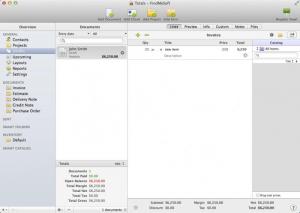Totals
3.0.14
Software information
License:
Shareware (Free to try)
Updated:
09 Mar 2015
Publisher:
Kedisoft
Website:
http://kedisoft.com
Software Screenshots
Size: 6.6 MB
Downloads: 9914
Platform: Mac OS X
Totals can be used to create and manage invoices, as well as other related aspects of your business. The application is quite sophisticated, yet easy to understand. Despite their large number, the application's controls are very well organized and easy to spot. Furthermore, Totals comes with various reporting functions, invoice templates and many other useful features.
The application allows you to manage multiple databases. When launched, Totals will present a compact welcome screen, on which you may create new databases and open or import existing ones. When creating a database, the application will present options for adding currencies, tax rates, basic info about your company and more, in a logical manner, like a wizard.
Invoices, contacts, projects, reports and other items can be organized in separate sections of the main user interface, which you can access via navigation tabs, located on the left side. Created items are listed in a column, in the middle part and you can edit them on the right side. In most cases, you have to fill in a series of input fields and select certain options in drop menus.
The elements you define in your database can be used as resources for other elements. For example, if you add one or more clients, you will be able to simply select them when creating an invoice. This relieves you from specifying names and contact information each time you create an invoice.
The application places many options at your disposal when it comes to invoices, which are its central feature. Besides inserting names, quantities and prices, you can also select clients, as previously mentioned, choose a payment method, make the invoice recurring, include additional costs and make other settings, on separate tabs.
Totals comes with a large number of invoice templates, with predefined layouts and colors. When you complete an invoice, you will have several options to choose from. Invoices can be saved and printed and you can also send them directly to your client by email, with a single click.
Pros
You may create and customize invoices without any effort. The application allows you to define various resources. Its controls are well organized and very easy to understand.
Cons
There are no serious issues to mention. Managing a business can be done much faster and easier while using Totals.
Totals
3.0.14
Download
Totals Awards

Totals Editor’s Review Rating
Totals has been reviewed by Frederick Barton on 02 Feb 2015. Based on the user interface, features and complexity, Findmysoft has rated Totals 5 out of 5 stars, naming it Essential